Clue up
All that free stuff on the Internet, great isn’t it? All those free Apps one can download for a mobile phone, awesome aren’t they?
Well, if you didn’t know they are not really free. You pay for them with your personal information. Do you ever read the terms & conditions of the websites you visit or the Apps you install on your tablet or mobile phone. Or the ‘free’ e-mail services you use?
Have you ever wondered why that free App you installed on you mobile wants to access your location, contact lists, SD card, phone, WiFi, SMS messages, photos etc. Now whilst some have legitimate reasons for this, for example a gallery or photo manipulation App may need to access your SD card and photos but does it need to access your location, contact list and SMS messages?
Basically providers of ‘free’ services harvest your personal information and monitor your usage of their services and Apps in order to sell your information to third parties, their so called partners. Terms and conditions invariably have the words “share with our partners” concerning the data they gather from your devices and the services you use. Share is such a friendly word, ‘sell’ isn’t.
The vast majority of this collected information is used for targeted advertising. Now while this may sound innocuous, a very accurate personal profile can be built by tracking the websites you visit, the Apps you use, the things you search for on Google or Bing and what you post on social media websites.
Some may say I am paranoid, I disagree. I am not worried, I am not nervous and I don’t think everyone is out to get me. I do know that wherever I go on the Internet, whichever sites I visit and whatever services or Apps I use, all my usage, search terms, e-mails, the sites I visit and what I enter into web forms is logged by some entity somewhere. And more often than not that information is sold.
Mitigation
This is what I do to minimise the data collected about me, how I avoid advertising and how I minimise the risk of downloading a virus or malware.
First I use a web browser that allows the installation of various addons or plugins.
My browser of choice is Firefox:
Firefox UK version
Firefox US version.
I then install some addons:
NoScript… This stops all Javascript from running in your web browser. Javascript is often essential to the proper functioning of websites. However, it can also be used maliciously to make your web browser download programs that can infect your computer.
NoScript for Firefox
NoScript website
uBlock… This blocks advertisements. Some websites rely on advertisements to finance the running of the website so you may want to whitelist those sites you use regularly and have something of value to offer. Advertisements can be riddled with user tracking features (especially Flash based advertising) and code that can infect your computer with a virus.
Cookie monster… this gives simple control over the cookies that are stored by your browser.
refcontrol… This controls whether or not a website you visit can see where you have come from
Never use the same password to access different websites and don’t use simple alpha numeric (a-z, 0-9). Use complex passwords of more than six characters, using upper and lower case letters, numbers and symbols: 14M_p@RaNoID62! is a good example.
Block websites by using a host file. You can find a good hosts file here: http://someonewhocares.org/hosts/
and some instructions on how to use it here: How to Geek – Edit hosts file
Things I don’t do:
Tell the truth on websites that ask for personal information, I lie. If a website wants a name, an email, a street address, a telephone number etc. I make them all up and never use the same information twice. I have several email addresses I use for those sites that require a login to access. I might re-use e-mail addresses but I never use the same password for different websites
Other things I don’t do: Facebook Twitter